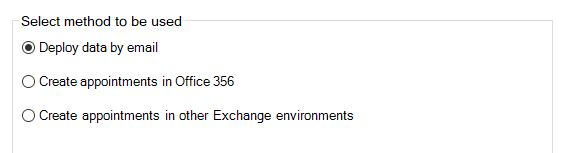Academic Calendar 4.1
Managing Many Calendars: Setting the deployment method
This page describes the Set deployment method page that is part of the Managing Many Calendars: Create Appointments wizard.
Once staff data has been imported (and timetable data if selected) and category colours set, you must select one of three choices.
The option to deploy specifically to Office 365 is new for ACal 4.5.00. It allows you to use the Microsoft Office 365 login dialog. The third option (Exchange) has been retained for those using an on-site Exchange server, or other on-line Exchange servers.
If you choose the Office 365 option a tick-box appears to allow you to specify whether of not to check for duplicates before each appointment is created. For more information see Checking for Duplicates
Create appointment via email or Office365/Exchange?
Once the staff and, if selected, timetabled is is done you can either send the data as email attachments to staff who have ACal installed on their full versions Outlook or you can contact your Exchange server (including Office 365) and create all the appointments there directly
Creating appointments in Office 365/Exchange
ADVANTAGE:
- No participation is required from your staff.
- They do not need to have Academic Calendar installed. Thus it benefits establishments where staff use Outlook Web Access, or anything other than the Desktop version of Outlook that can be synced to Exchange, including phones and tablets.
DISADVANTAGE:
- This requires that an admin user has been set up on Office365/Exchange with the Impersonation role. See Configuring Impersonation
- It can take a long time depending on the location of your server and the speed of your internet connection. Each appointment created requires a conversation between your computer and the Exchange server. A year’s timetable for a large staff can involve thousands of appointments.
- Categories are added to appointments but they are not colour-coded.
Creating appointments via email
ADVANTAGE:
- This does not need Exchange Server or any special setting up.
- It is comparatively fast.
DISADVANTAGE:
- The members of staff receiving the data by email must have the desktop version of Outlook with current licensed version of ACal installed as it is this which creates the appointments on their machine. Once the appointments are created they can, of course, be synced to phones.