Managing Many Calendars: Overview
The Managing Many Calendars feature has been significantly extended and improved for ACal version 4.1 (May 2017). It allows system managers to create, update and delete appointments, including individual timetables, in the calendars of other staff. It creates the relevant appointments directly to Exchange and/or Office 365 so it does not matter whether your other staff are using the desktop version of Outlook or the web app – all the details you want them to have will be there in their calendars.
The process includes importing staff details, and timetable data from SIMS, TimeTabler (Keith Johnson), Engage, Tabulex and other systems.
As it is not relevant to ordinary users it is not shown on the ribbon until it is turned on from the Options form displayed when you click the Options button.
Once the option has been turned on a new section appears on the Ribbon with buttons for Create and Delete appointments.
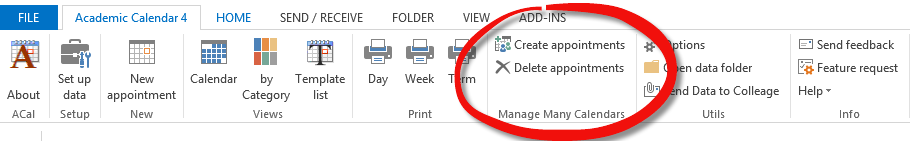
The improvements added for ACal 4.1 include:
Setting a time span for timetable appointments (This defaults to the whole academic year but can easily be changed.)
Controlling the colour-coding of appointments in the calendars of all staff.
Updating the timetable to allow for mid-year changes
Adding Engage and Tabulex as supported timetable formats
A much more powerful way to select appointments for deletion across selected calendars
Clicking either button will start a wizard that will take you through the steps necessary to complete the task. It is assumed that you have already set up the term dates and session times for the academic year concerned.