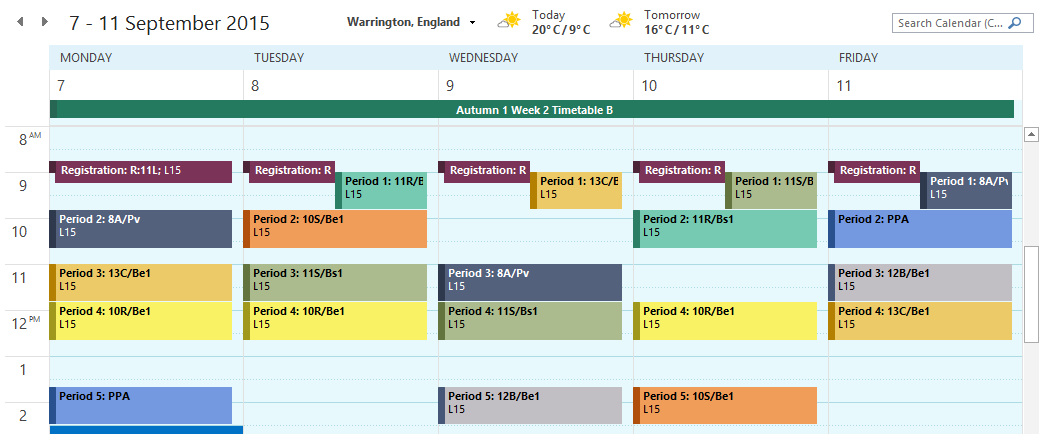Academic Calendar
Timetables
ACal can take your timetable data and use it to create appointments for every lesson on every timetabled day of the year. It takes full account of holidays, two-week timetables and different patterns of working days.
There are two ways in which ACal can receive the timetable details.
Enter by hand
The first is simply by entering them on the Setup Data form. You can do this for your own timetable and for any shared timetables to which you have been given access. This is appropriate for a single user, for a PA managing the calendar of one or more senior staff, or someone managing calendars that are allocated to rooms or resources.
Learn more about entering timetable details in the Setup Data form
Import timetable data
The second is by using the Import Timetables feature of the Manage Many Calendars wizard. This is appropriate to a network manager or someone with a similar level of access.