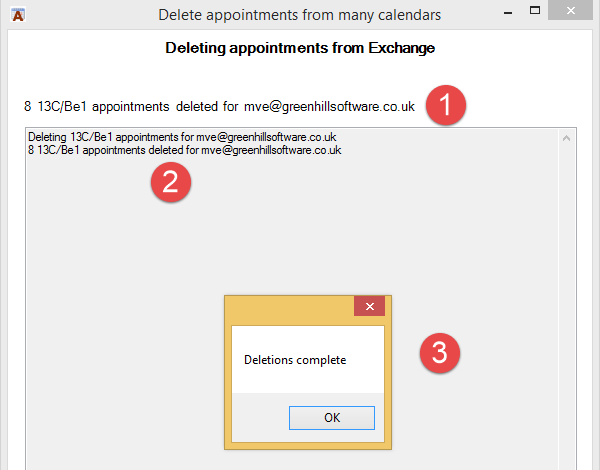Academic Calendar
Deleting appointments from Exchange – feedback
This page describes the page of the Manage Many Calendars wizard that gives you feedback while appointments are being deleted.
- The top line of the feedback page gives you a running commentary on what is happening. In this example the user selected to delete all appointments with a category of 13C/Be1. Eight appointments were found matching this category and each one was deleted. The single line feedback shows each of these actions.
- The main body of the feedback page shows a cumulative description of what has happened. In this case there is only one line but if we had been deleting Events for all staff there would be a line for each member of staff.
- When all the delete operations are complete a message pops up to let you know.
When the deletions are complete the Next Button changes to read Exit. However, you may want to click the Back button which will take you back to the start of the wizard so you can change your selection of staff and or categories. The connection with Exchange will remain open so you will not need to log in again.