Academic Calendar 4.1
Managing Many Calendars: Importing timetable data from Tabulex
If you want to use timetable data from the Danish Tabulex system in ACal you must first export the timetable data from Tabulex. Using its standard export features you should get a file that looks something like the example below when viewed in Notepad.
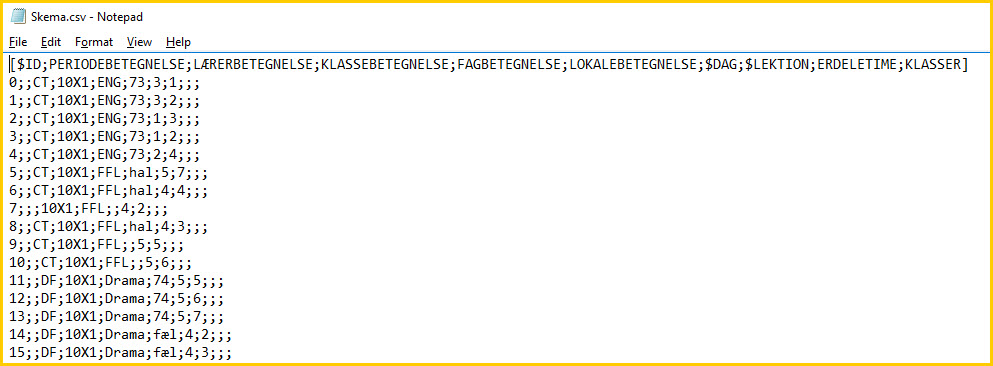
ACal will ask you to navigate to the data file. If it is in a format like the above then ACal will understand it and import it. If you have any problems please use the Contact Us page to tell us about it.
When you click the Next button ACal will check that the Tabulex timetable sessions match those already defined in ACal.