Academic Calendar 4.1
Manage Many Calendars: Importing data from Engage
If you use the Engage system you can import both staff and timetable data directly from the system without needing to export files first.
All you have to do is enter the connection details whether your Engage database is held locally or remotely.
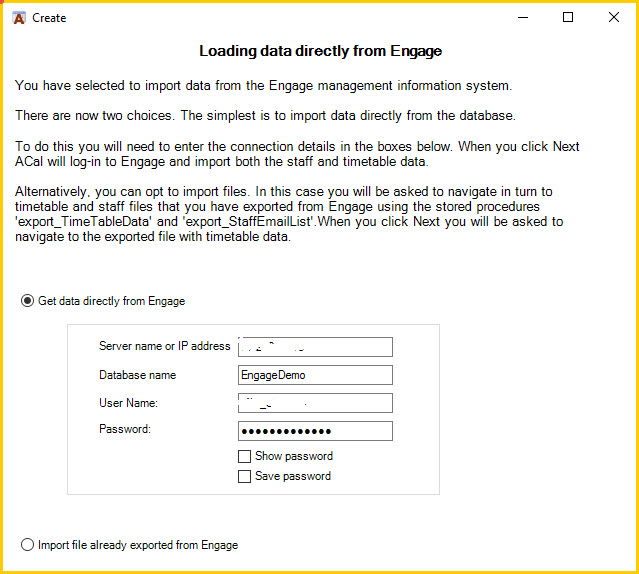
In the illustration we connected to the demo database held on the Engage server, which is why the details have been obscured. Once they have been entered ACal will remember the details, with the exception of the password, which will only be remembered if you tick the box.
When you click the Next button ACal will import both the staff details and the timetable data from Engage. The next page you see will be the one for checking that the timetable sessions in the imported Engage data match those already defined in ACal.
Read about matching timetable sessions
If you want to make Term Dates or Events appointments without making Timetable appointments then go to the next page to ensure the data is loaded then close the form using the cross at the top right corner and re-start the wizard. You can choose to make the appointments you want and ACal has already loaded all the data it needs.