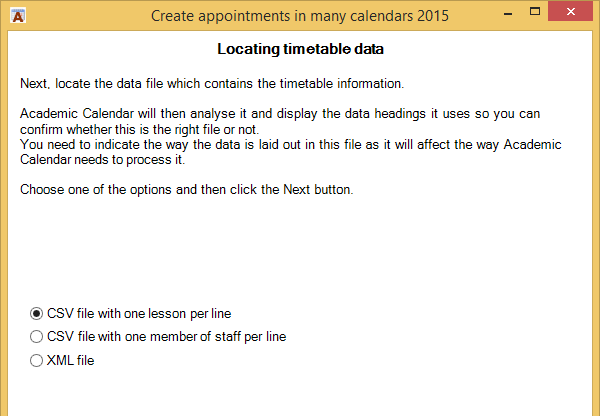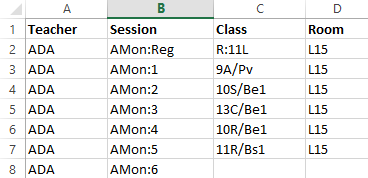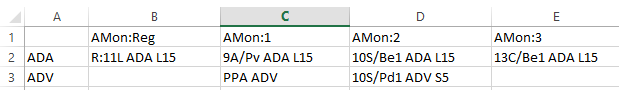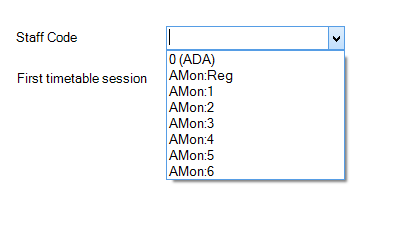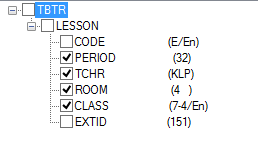Academic Calendar
Managing Many Calendars: Importing data from other timetable systems
This page describes the stage of the Manage Many Calendar wizard that deals with importing timetable data from systems other than those mentioned by name.
Identifying data
Before ACal shows you an Open File dialog box for you to navigate to your file and import its data file you need to know the type of file you are looking for. ACal can deal CSV files with two different types of data organisation. If you are importing a CSV file it is likely that you will need to open it in Excel to see which type it is and therefore which option to pick.
NB If when you are exporting these files you are offered the option of including a Header row then take i,t as it will make the files easier to understand. However, the wizard can still do its job without a header row.
CSV – one period per line
The image below shows the top of such a file in Excel. For each period there are four pieces of information:
- The code for the teacher or whatever entry will match this record the appropriate record in the staff file.
- The name of the session. This will usually include both the day and the period.
- The name of the class to be taught
- The room or location.
It does not matter if there are other columns as well as long as these four are present.
CSV – one line per person
The image below shows the top left corner of such a file in Excel. The file is likely to be very wide as there needs to be a column for every session in the timetable cycle. In the example the timetable runs over a two-week cycle – week A and week B. The first session on Monday in Week A is Registration followed by Period 1, etc
The first column carries the staff code for each member of staff. Every other cell has details about a single session. There are two or three pieces of information each separated by a space.
- The name of the lesson or teaching group
- The code for the member of staff
- Optional – the room or location
The image show the start of rows for two staff members. Note that the second, ADV, has a lighter timetable and two periods are not timetabled.
XML files
XML file are very useful but not easy to visualise. ACal provides tools so you can look at the structure of a file to examine whether it meets your needs.
Select the file
Once you have made your choice and clicked the Next button you will be shown the dialog box so you can navigate to your data file and select it.
Identifying the headings used in the imported data
What happens next depends on which format you chose.
CSV – one period per line
If you chose this option all the data will be imported and this stage is skipped.
CSV – one person per line
You will now be asked to identify which of the columns in the imported data contains the staff code column, and which column is the first column containing a timetable session. This is because ACal can not assume where these are.
There are two simple drop-downs which display the list of column headers to choose from.
Note that if the column header was blank ACal uses a number starting at 0. There is an example of the contents of the column in brackets to help you identify the correct column when there is no header text.
XML
If you chose a XML file you are shown a tree view with tick boxes for the headings found
The structure of your file will be different to the example below but it shows the general idea.
You tick boxes to let ACal know which data to import. You need:
- The name of the session, period, or timetslot in the timetable cycle
- The code for the teacher
- The room or location
- The name of the class or group to be taught. This usually includes the subject name.
Once you identified the data needed from the file in this way, ACal imports it. The first thing it does next is to check that the sessions in the SIMS data match those already defined in ACal.